





Android Car radio GPS for Porsche Cayenne 2003-2010 with Radio Touch Screen Multimedia Navigation NO DVD player if you need digital tv ,mic OBD ... can see. https://www.aliexpress.com/store/group/TV-digital-receiver-USB-DVR/2097060_507191215.html Precaution Before installing this product - Use this unit with a 12-volt battery and negative grounding only. Failure to do so may result in a fire or malfunction. - To avoid shorts in the electrical system, be sure to disconnect the (-) battery cable before installation. Important safety information WARNING - Do not attempt to install or service this product by yourself. Installation or servicing of this product by persons without training and experience in electronic equipment and automotive accessories may be dangerous and could expose you to the risk of electric shock, injury or other hazards. - Do not allow this product to come into contact with liquids. Electrical shock could result. Also, damage to the product , smoke and overheating could result from contact with liquids. - If liquid or foreign matter should get inside this product, park your vehicle in a safe place, turn the ignition switch off (ACC OFF) immediately and consult your dealer. Do not use this product in this condition because doing so may result in a fire, electric shock, or other failure. - If you notice smoke, a strange noise or odor from this product, or any other abnormal signs on the screen, turn off the power immediately and consult your dealer. Using this product in this condition may result in permanent damage to the system. - Do not disassemble or modify this product, as there are high-voltage components inside which may cause an electric shock. Be sure to consult your dealer for internal inspection, adjustments or repairs. Before using this product , be sure to read and fully understand the following safety information: - Do not operate this product, any applications, or the rear view camera option (if purchased) if doing so will divert your attention in any way from the safe operation of your vehicle. Always observe safe driving rules and follow all existing traffic regulations. If you experience difficulty in operating this product or reading the display, park your vehicle in a safe location and apply the parking brake before making the necessary adjustments. - Never set the volume of this product so high that you cannot hear outside traffic and emergency vehicles. - To promote safety, certain functions are disabled unless the vehicle is stopped and/or the parking brake is applied. - Keep this manual handy as a reference for operating procedures and safety information. - Do not install this product where it may (i) obstruct the driver’s vision, (ii) impair the performance of any of the vehicle’s operating systems or safety features, including air bags or hazard lamp buttons or (iii) impair the driver’s ability to safely operate the vehicle. - Please remember to fasten your seat belt at all times while operating your vehicle. If you are ever in an accident, your injuries can be considerably more severe if your seat belt is not properly buckled. - Never use headphones while driving. To ensure safe driving WARNING - LIGHT GREEN LEAD AT POWER CONNECTOR IS DESIGNED TO DETECT PARKED STATUS AND MUST BE CONNECTED TO THE POWER SUPPLY SIDE OF THE PARKING BRAKE SWITCH. IMPROPER CONNECTION OR USE OF THIS LEAD MAY VIOLATE APPLICABLE LAW AND MAY RESULT IN SERIOUS INJURY OR DAMAGE. - Do not take any steps to tamper with or disable the parking brake interlock system which is in place for your protection. Tampering with or disabling the parking brake interlock system could result in serious injury or death. - To avoid the risk of damage and injury and the potential violation of applicable laws, this product is not for use with a video image that is visible to the driver. - In some countries the viewing of video image on a display inside a vehicle even by persons other than the driver may be illegal. Where such regulations apply, they be obeyed. If you attempt to watch video image while driving, the warning “Viewing of front seat video source while driving is strictly prohibited.” will appear on the screen. To watch video image on this display, stop the vehicle in a safe place and apply the parking brake. Please keep the brake pedal pushed down before releasing the parking brake. To avoid battery exhaustion Be sure to run the vehicle engine while using this product. Using this product without running the engine can drain the battery. WARNING Do not install this product in a vehicle that does not have an ACC wire or circuitry available. Main Menu 1. Return to the Home Screen 2. Screenshot 3. Recent Apps 4. Volume 5. Eject a Disc 6. Brightness 7. Shortcut to Go to Wallpaper/Manage Apps/System Settings 8. Return to the Previous Menu 9. Display Date and Time 10. Display Weather 11. Apps 12. Display the Home Screen Apps 13. Display All Apps Use apps Tap an app to open it. Customize the unit Arrange apps Touch and hold any app on the Home screen, then drag the app around. Drag an app to the edge of the screen to move it to a different Home screen. Swipe left or right to see other screens. Change the wallpaper You can set an image or photo as wallpaper for the Home screen. You can choose from the preset Live Wallpapers (dynamic) and Wallpapers (stills), or choose from images or photos stored on a USB storage device or an SD memory card. Change the wallpaper. Go to Settings > Display > Wallpaper, or touch and hold the background on the Home screen, then the window Choose wallpaper from will pop up, or tap Wallpaper. on the status bar on the Home screen, then tap Adjust the screen brightness Go to settings > Display > Brightness level, then drag the slider, or tag the status bar, then drag the slider. on Radio 


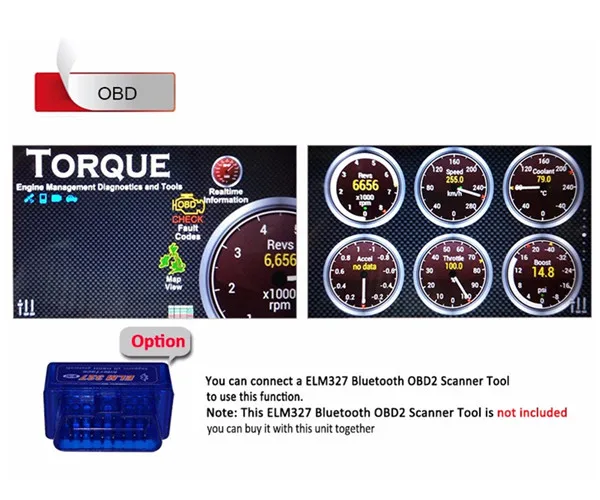








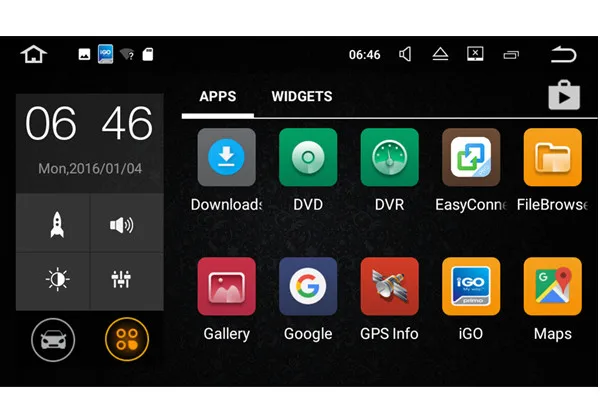



Tidak ada komentar:
Posting Komentar